Then 3 days ago, when visiting Evernote's website, I discovered that they have integrated with Twitter.
Perfect marriage!
Setting up is simple for non protected Twitter account:
- Log in to Twitter
- Follow myEN
- myEN will follow you back
- myEN will send you a DM which contain a link back to Evernote
- Once received the DM with a link, click on the link and log on to Evernote then complete the rest of the process
 For Twitter's protected account, things can be a little tricky:
For Twitter's protected account, things can be a little tricky:- Log in to Twitter
- Follow myEN
- myEN will follow you back, you will have to approve its request
- You DM myEN
- myEN will send you DM which contains a link back to Evernote
- Once received the DM with a link, click on the link and log on to Evernote and complete with the rest of the setup process
Now using it.
Each time I want to keep a record or to remind myself of something, simply tweet as usual but insert @myEN anywhere in the text, i.e see screenshot above.
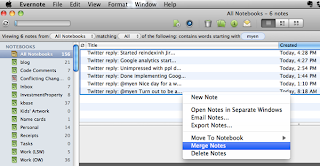 From my experience, depends on your setting, it takes between 3-5 minutes to sync tweets to your Evernote's inbox.
From my experience, depends on your setting, it takes between 3-5 minutes to sync tweets to your Evernote's inbox.I also found it very convenient to quick search Evernote (using CMD+CTRL+F) with "@myen" keyword and have Evernote lists all my tweets. Then, you can move them or merge them at the end of the day into your archive folder.

No comments:
Post a Comment