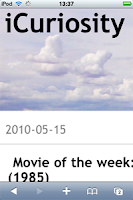 Adding a bookmark to home screen on an iPhone provides quick access to a frequent visit website. iPhone creates an icon on home screen for this bookmark. Clicking on a bookmark activate Safari and jump directly to the website of your choice, i.e. weather forecast website, and etc.
Adding a bookmark to home screen on an iPhone provides quick access to a frequent visit website. iPhone creates an icon on home screen for this bookmark. Clicking on a bookmark activate Safari and jump directly to the website of your choice, i.e. weather forecast website, and etc.However, did you know that you can create bookmarks on home screen with picture of you choice?
 Well almost your choice. iPhone creates a scale down image of the webpage you are viewing when you adding a bookmark to home screen. Try enlarge the portion of the web page and position it to the picture that best describes the website. When adding a bookmark to home screen, iPhone will use the current image you are viewing to create an icon on the home screen.
Well almost your choice. iPhone creates a scale down image of the webpage you are viewing when you adding a bookmark to home screen. Try enlarge the portion of the web page and position it to the picture that best describes the website. When adding a bookmark to home screen, iPhone will use the current image you are viewing to create an icon on the home screen.
No comments:
Post a Comment